Updated: 19 Dec 2024
If you are in the process of opening an additional location for your sports camp or retreat business, you might want to know how to structure it within your Bookinglayer reservation system. This article highlights your options and helps you decide which path is best for your business.
The Two Ways to Add a New Location to Your Bookinglayer Account
Option A: An extra location within your existing Bookinglayer account. This turns your Bookinglayer account into a multi-location account and requires you to be on our Pro-price plan.
Option B: A separate Bookinglayer account for the extra location.
Option A is usually favorable but if the second location is owned by a separate business entity you often need to go for Option B. As payment gateways, integrations, and invoice numbering are defined on a Bookinglayer-account level this usually decides for which option you need to go.
A couple of examples of when to go for Option B:
- Your new location needs to be able to send its own invoices (different numbering and company details than the main location).
- Payments are collected via a different merchant account (payment gateway).
The new location uses different accounts from any of Bookinglayer's integrations (such as MailChimp). - The new location has its own logo and identity and you want to use this in your Booking Engine and in your emails.
- There is no need to have a consolidated overview of reservations and reports.
When none of these apply, then you could look into Option A which comes with these advantages:
- You can create users who only have access to the new location's bookings, inventory, lists, and reports.
- Users with access to multiple locations have a consolidated overview of bookings, revenues, and occupancy.
- You have all your bookers, guests, and reservations in a single account and so looking up data on past guests becomes easier.
When the only option is to go for Option B then we can still connect your logins so that you can switch easily between the various accounts without having to enter a password every time.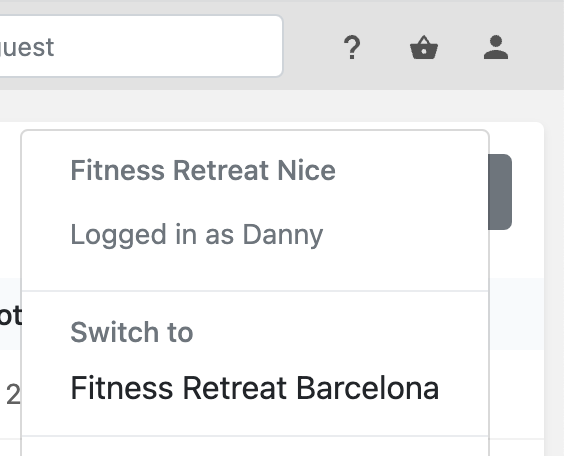
If you still have doubts, consult our team and we'll help you make the best choice.
Related articles

Digital Waivers 2.0: Check Out Our Expanded Waiver Functionality
Check out the latest updates to Bookinglayer's Digital Waivers Feature. Now, capturing liability waivers from guests is easier than ever.

How to Host a Retreat: A Guide to Retreat Planning
If you want to run a retreat business, follow these 12 simple steps on how to host a retreat. We'll also cover useful tools for hosting retreats.

8 Ways to Grow Your Business With an Online Booking System
Discover the top 8 ways an online booking system can grow your business. From 24/7 bookings to upselling opportunities, learn how to increase sales and efficiency.
Keep me in the loop
By subscribing to our newsletter you are notified about new product features.
